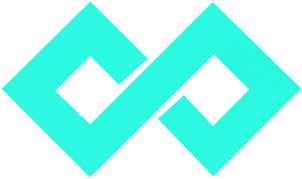Samples –
Snapchat App
- Download, install, and then open up the Snapchat app on your smartphone
- Hover over the yellow QR code and press & hold down on your screen directly on the logo
- When prompted, select “Take a snap” or “Unlock for 48 hours”
- Hint: Walk through the door frame to the end of the plank & teleport into another realm (look around)

Smartphone camera (iPhone example with the Facebook app installed)
- Open up your embedded smartphone camera
- Hover over the QR code
- When prompted, select <Open “arcode.io” in Safari> (or Android equivalent)
- The Facebook camera app will automatically open
- Align the two QR codes (the one here + the one watermarked on your smartphone)